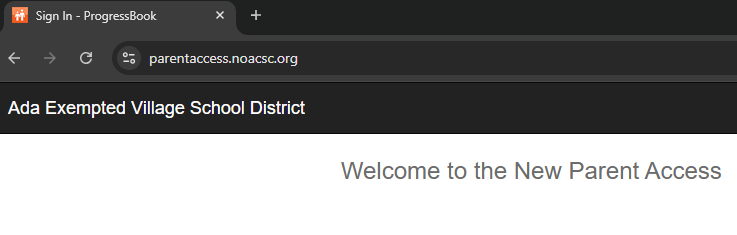Ada Schools is excited to partner with parents and guardians in supporting student’s academic progress! Ada Schools uses ProgressBook, an online platform where parents and students can view grades, assignments, attendance, and teacher feedback throughout the school year.
Parents and Guaridans can access Progressbook two ways:
· Download the Mobile App:
o Go to the Apple App Store or Android Apps on Google Play and search for “Progressbook Parent/Student” to find the Frontline Progressbook Parent/Student mobile app and download the app.
· Visit the Website:
o https://parentaccess.noacsc.org/
If you already have an account or have forgotten your password:
Whether a parent/guardian or student, you can use your current ProgressBook username and password to log in to the Frontline Progressbook Parent/Student mobile app.
Open the mobile app/browser
Tap Login.
If you forget your Sign In
Click Forgot your user name or password to reset
When redirected to the website, begin typing your district name.
In the results list that displays, select your district.
Tap Go.
Enter your Username and Password.
Tap Sign In.
Note: Your selected district is saved for future log-ins. If you are a parent/guardian with students attending different districts, you can switch districts if needed.
We appreciate your partnership in keeping students on track and engaged. Please reach out if you need help logging in or navigating ProgressBook.
Go Bulldogs!
Ada Exempted Village Schools